
10 tips for small businesses to get started on Instagram

Instagram is one of the most popular social media platforms across the globe. It’s been around for more than a decade and has evolved from a ‘photo sharing app’ to an ‘immersive instrument for infotainment’. The platform has more than 1.1 billion users as of now and this number is going to increase to 1.2 billion by 2023. India has more than 201 million Instagram users and is the fastest growing region for the app.
This makes Instagram a vital tool for small businesses in India. An Instagram business account could grow its followers by 1.69% every month. According to Hootsuite, 50% of people use Instagram to discover new brands while 67% of users nurture meaningful relationships with brands. These statistics provide just a glimpse into how valuable Instagram could be to your business.
Let’s take a look at some of the ways in which you can leverage Instagram to help your business grow. In this detailed guide, we will cover setting up an Instagram account and tips for creating engaging content.
Setting up an Instagram business account
To create a business account on Instagram, you can consider either of the two following approaches:
- Create a new account and then convert it into a business account, OR
- Convert your existing personal account to a business account
Here’s a step-by-step guide to help you create a business account on Instagram – Set up a business account on Instagram
| 💡 Pro Tip: Ensure that you enter your company’s email address. This way you can easily provide access to multiple users in your organisation. Also, this will make password recovery easy |
Tips for planning your Instagram content
A well planned and strategic content plan for Instagram is critical to expanding your business’ reach and improving engagement with your customers. An effective strategy can help improve your content and ensure more people double-tap the post or the heart button.
These are our top tips for fine-tuning your Instagram content strategy:
- Always use high-quality photos
- Use hashtags strategically
- Add video content
- Plan regular contests or giveaways
- Write catchy captions
- Enable content sharing across social media
- Make sure to tag relevant people and brands
- Regularly engage with others
- Pick the right time to post content
- Engage with your followers

Let’s explore these tips in-depth now:
1. Always use high-quality photos
A picture is worth a thousand words! They are critical for any business to attract followers and customers in an era where the average human attention span is just eight seconds!
Over 95 million photos and videos are uploaded to Instagram every day! The sheer volume of content makes it essential to learn how to take incredible shots to differentiate your content. The good thing is that you don’t need to invest in a professional photography setup. You can use your smartphone to click thumb-stopping pics and make your business stand out on Instagram.
Here are some tips for clicking good quality pictures with your smartphones:
- No blurry, pixilated or poorly lit photos
- Shoot in HDR mode
- Don’t overexpose the picture
- Use the rule of third (divide an image into a 3×3 grid, and align the subjects or objects in a photo along the grid lines to create balance)
- If possible, use a tripod while using smartphone to click steady pictures
- Upload a photo with a width of at least 1,080 pixels with an aspect ratio of between 1.91:1 and 4:5
| 💡 Pro Tip: If you share a photo at a lower resolution, Instagram enlarges it to a width of 320 pixels. If you share a photo at a higher resolution, they size it down to a width of 1,080 pixels. Ensure that your photos have a width between 320 and 1,080 pixels and aspect ratio is between 1.91:1 and 4:5 |
2. Use hashtags strategically
When you use a hashtag, your post or story will appear on the page for that hashtag. It helps to expand your reach to your desired audience and people who follow them. According to Simply Measured, posts with at least one hashtag average 12.6% more engagement than those without.
Below are a few tips for using hashtags:
- You can add up to 30 hashtags in a post and up to 10 in a story. Instagram doesn’t allow content to be posted if you include more than these
- According to Hootsuite, 11 hashtags are ideal for a post, but the number could vary from 8 to 14
- Use a combination of popular and niche hashtags to reach different audiences
- Focus on hashtags that are targeted to your posts
| 💡 Pro Tip: Avoid using bait-like hashtags such as #likeforlike, #followme, #followforlike etc. These may give you a temporary bump in followers but won’t lead to meaningful engagement. |
3. Add video content
- Four video formats are available on Instagram – Reels, Live, Stories, and Instagram Video
- Try to shoot videos with vertical orientation as videos are mainly viewed on smartphones
- For longer videos, you may use horizontal orientation
- Use catchy captions for your videos that highlight the main theme
- Use sound as well as captions to make your videos accessible
- Post regularly and use scheduling tools like Sprout Social to make sure your video is published on time
- Try to post when most of your followers are online. Sprout Social can help you to identify the optimum time slot to try and achieve maximum engagement
- Promote your videos by using trending hashtags, geotags, tag relevant accounts, and use stickers
- Use the trending songs for your reels from the Instagram music library
- Be mindful of the technical specs:
- Format – MP4
- Length – 3-60 seconds
- Video file size – Up to 512MB, but it’s best to keep them under 50MB for a quicker upload
- Aspect ratio – 1.91:1-4:5
- Orientation – Square, portrait or landscape
- Use engaging and appealing thumbnails for the videos to entice the viewers
| 📢 FYI: A thumbnail is a miniature or small sized image that gives a glimpse of what the actual content would be like in a post or a video. Example: Below is a thumbnail used for one our posts on Instagram |

4. Plan regular contests or giveaways
Contests are one of the easiest ways to increase engagement on Instagram. To ensure that your Instagram content is a hit:
- Ask entrants to also follow you and tag a friend
- Your contest should appeal to the interests and behaviour of your target audience
- Create an easy way for followers to enter the contest. Eg – posting pics with your hashtag or by tagging your brand
- Use a hashtag that’s short, unique, and most importantly a call to action. Don’t use generic tags like #MondayMotivation for your contest; it’ll make it difficult to find the participants
- Try and add your brand name in the hashtag but don’t force fit
- Make sure that the prize is relevant to both your brand and target market
- For example, restaurant owners can give away free meals or a gift card
- Clearly inform the audience how the winners would be chosen
- Create clear and simple terms and conditions of the contest
| 💡 Pro Tip: Before running any contest or giveaway, read through Instagram’s Promotion Guidelines. It will keep you aware of the dos and don’ts. |
5. Write catchy captions
Captions can add context to your pics and videos, showcase your brand’s personality, engage the audience, and compel people to react. To nail the perfect caption:
- Ensure that your captions are concise. According to Sprout Social, the sweet spot is between 138-50 characters (although Instagram allows the maximum length of caption to be 2200 characters)
- Make the tone of your caption more human, authentic, and relatable
- Keep the most important things early in the caption text. Instagram displays only the first two or three lines of the caption in the feed. Save the hashtags for the end
- Write a call-to-action to engage your followers. For example, ‘click on the link in the bio’ or ‘like if you’d do this’ or ‘comment with your favourite XYZ’.
- Use emojis to add personality to your captions

6. Enable content sharing across social media
- You can automatically share your Instagram posts to Facebook, Twitter and Tumblr
- It’s a good way to let your followers know that you are active on multiple social media platform
- However, you need not do this with every post. It’s good practice to share original content to each platform
7. Make sure to tag relevant people and brands
Tagging helps your Instagram posts show up on their profile, in the ‘tagged in’ section. You should tag people and brands when:
- Collaborating with other people/brands
- Giving a shout out to customers, followers or associates
- Announcing a contest winner
- Thanking someone
- Answering customer questions
- Sharing someone’s content on your feed
| 💡 Pro Tip: Only tag people when it’s relevant to do so. And try to avoid tagging the same people every time so as not to come across as a spammer. |
8. Regularly engage with others
You can follow these steps to drive engagement rates:
- If someone follows you, follow them back. Avoid following spam accounts
- If someone comments on your photo, reply with a comment using ‘@’ in the comment
- Like and comment on the posts that have hashtags that you’re interested in
- Like other people’s comments on posts that you’re interested in
- Send direct messages to people who you’re interested in, or who provide a lot of value
- In your photo, tag users who you know personally, or with whom you’ve formed a relationship on Instagram
- Ask questions or invite feedback in your posts
9. Pick the right time to post content
To maximise your Instagram likes, you need your posts to be seen by as many people as possible. For this to happen, you need to publish content at the times your audience is online. Here’s an analysis of the best time slots, globally, by Influencer Marketing Hub.
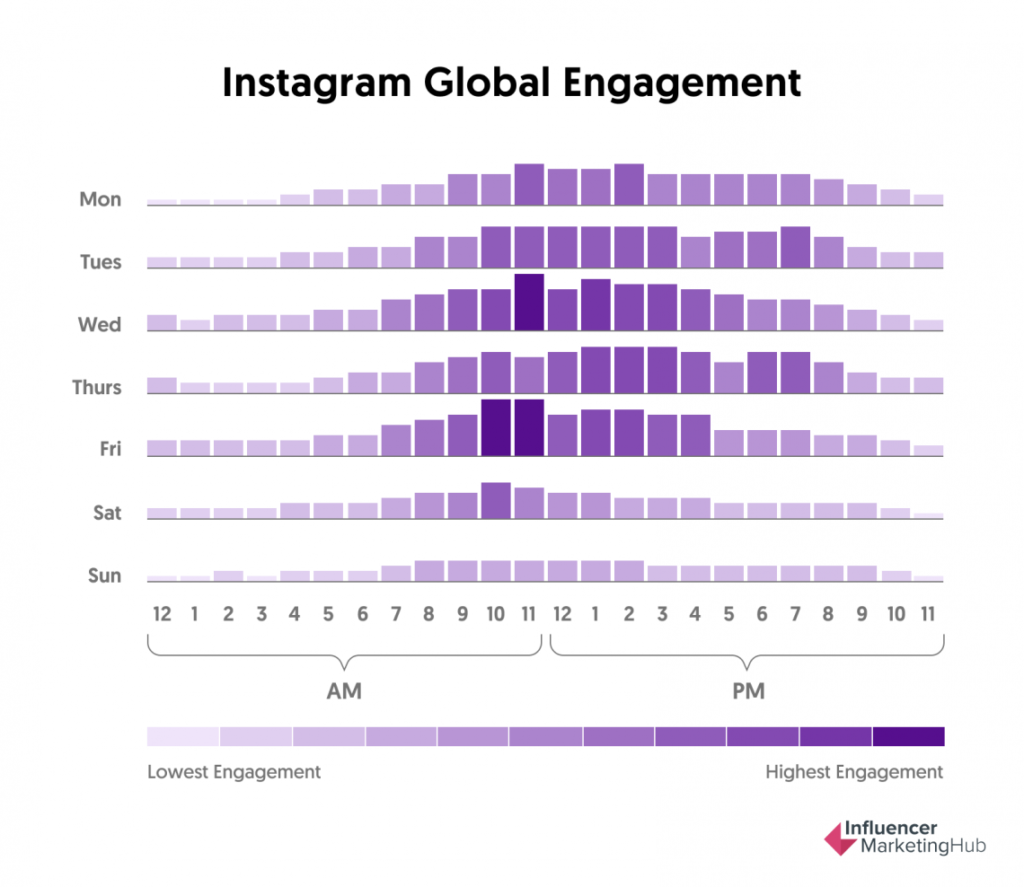
We recommend that it is better to look at a wider selection of time slots, rather than just a best time to post on Instagram. Based on the data above here are our suggestions for you:
- Monday: 11 AM to 2 PM IST
- Tuesday: 10 AM to 3 PM IST
- Wednesday: 9 AM to 4 PM IST
- Thursday: 10 AM to 7 PM IST
- Friday: 9 AM to 4 PM IST
- Saturday: 10 – 11 AM IST
- Sunday: Not recommended (but if you have to then do it at 11 AM)
| 💡 Pro Tip: The overall best day and times to post for engagement, according to Sprout Social is Wednesday at 11 AM. |
10. Engage with your followers
Ask your Instagram followers directly to engage with your posts. One study by Parse.ly points out that by adding ‘link in bio’ you could increase the traffic from Instagram by 10-15%.
You can use any of the below call-to-action statements in your captions:
- “Like if you agree/ double tap if you agree”
- “Like if you can relate to this”
- “Tag a friend who would like this”
- “Check out the link in the bio OR Link in Bio”
Wrapping Up
From well-known companies to mom-and-pop shops – everyone is using Instagram to empower their business. The secret to success on Instagram is that your followers should find your content relatable, entertaining, and informative.
Engaging content is the key to get more eyes on your message and increase interest in your brand. It is critical to create and maintain a content routine to raise brand awareness and grow your follower base.
Hashtags help you reach a wider audience on Instagram. Ensure that you always use hashtags to increase your visibility. Engage regularly with your followers through your posts, stories, and contests.
Disclaimer – Tide and its affiliates do not provide social media related advice. This material has been prepared for informational purposes only, and is not intended to provide, and should not be relied on for, social media content or marketing or planning. You should consult your own social media, digital marketing and marketing advisors for all social media purposes. © Copyright 2022. All rights reserved. Tide Platform Private Limited.



