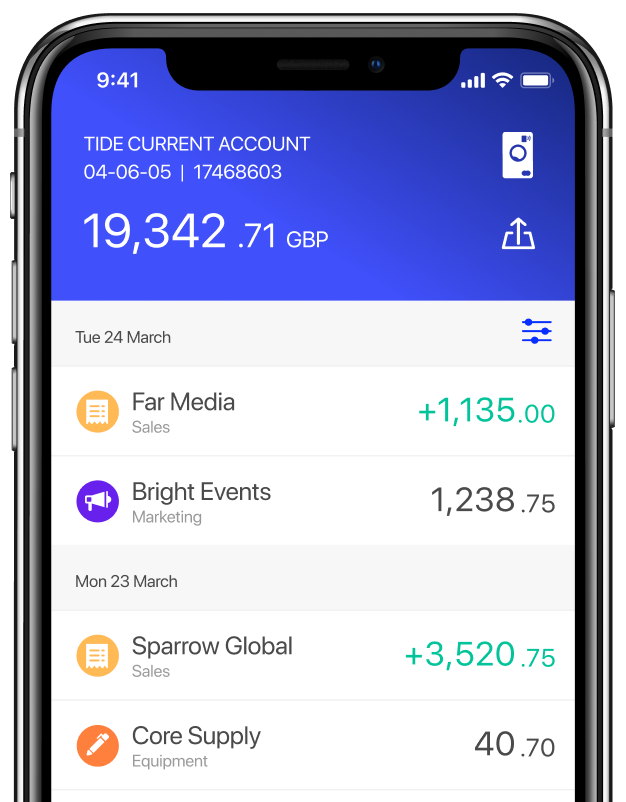Transferring money to your Tide account has never been easier

Are you looking for a faster way to add money to your Tide account?
Well, it just landed! Make way for easy bank transfers: a stress free way to manage your money. Life is complicated enough, so we believe your Tide account should work hard for you. It all begins and ends in your Tide app – and now you’ll no longer need to enter your details manually. Convenient, right?
How do easy bank transfers work?
You simply select the bank you want to transfer money from, using the list provided. Then we’ll securely redirect you to their app or website. There, you can enter the amount you want to move and approve the transfer.
If you don’t see your bank listed, we haven’t connected with them yet, so check back again soon.
What are the benefits of using an easy bank transfer?
Do it all with your Tide app
It’s simple really: you can stay in one place and let us do the hard work. You won’t need to head to your other banking app, and it’ll take fewer steps to see your money added to your Tide account. This means you get more time back to focus on what matters.
Instant updates
You’ll see your money appear in your account in real-time once the transfer is confirmed. Get peace of mind that your money is safe and exactly where you expect it to be.
It keeps your money safe
The automated process reduces the chance of errors and includes advanced security measures. You don’t need to worry about making complicated transfers that could lead to mistakes.
How to get started:
- Open the Tide app > tap ‘Get Paid’ > ‘Add Money’
- Choose ‘easy bank transfer’ and select the bank you’d like to move money from
- Enter the amount and we’ll redirect you to your bank’s page
- Authorise the transfer and you’ll see a confirmation message pop up on your screen
Make an easy bank transfer today
Running a business is complicated enough, so use easy bank transfers to make adding money to your account as painless as possible. Easy bank transfers are a simple and effective way of funding your Tide account efficiently without leaving the app.
For more information, visit our FAQs.