
Business expenses made easy
Give flexibility to your team
Keep business expenses in check
Eliminate form-filling
Minimise finance admin
Your all-in-one expenses solution
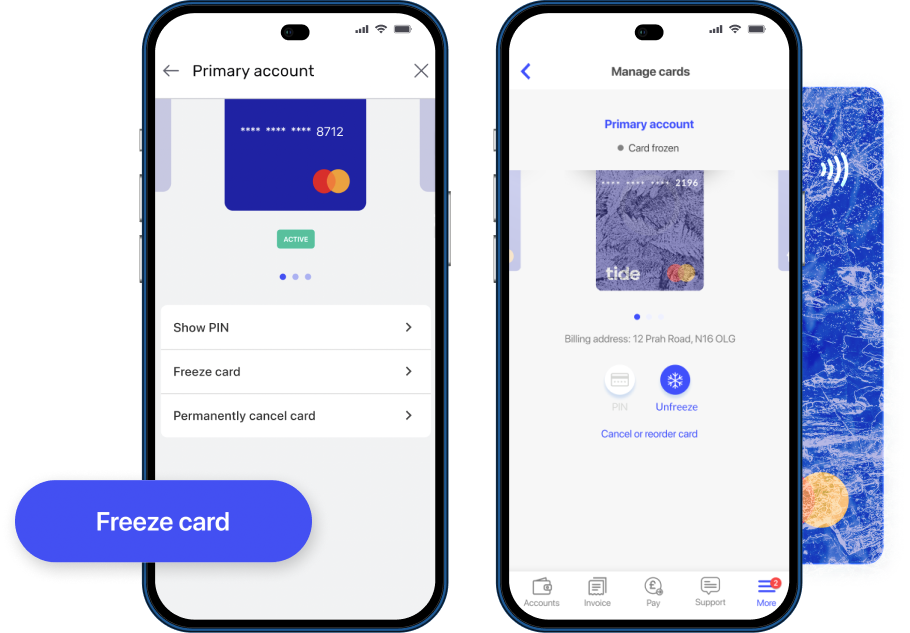
Protect and manage access
Freeze cards Cancel cards Order replacement cards
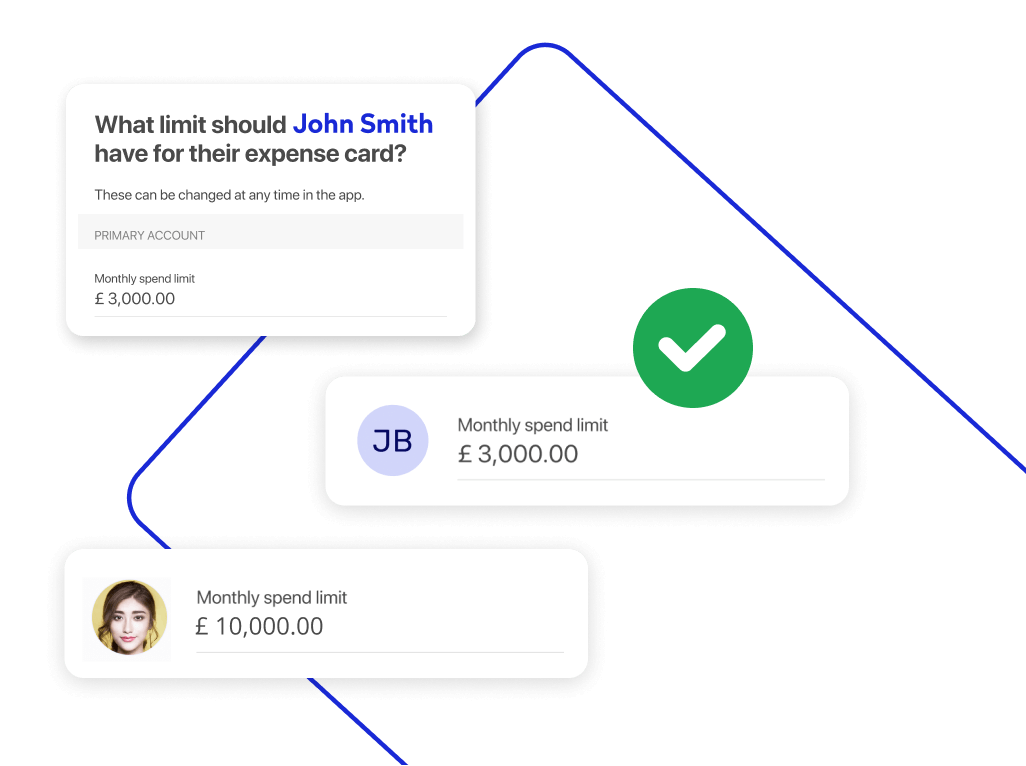
Set spending limits
Set up monthly spending limits Create individual limits for each team member Change or remove limits in an instant

Scan and upload receipts
Upload receipts as you go Add notes to transactions Auto-match receipts to transactions
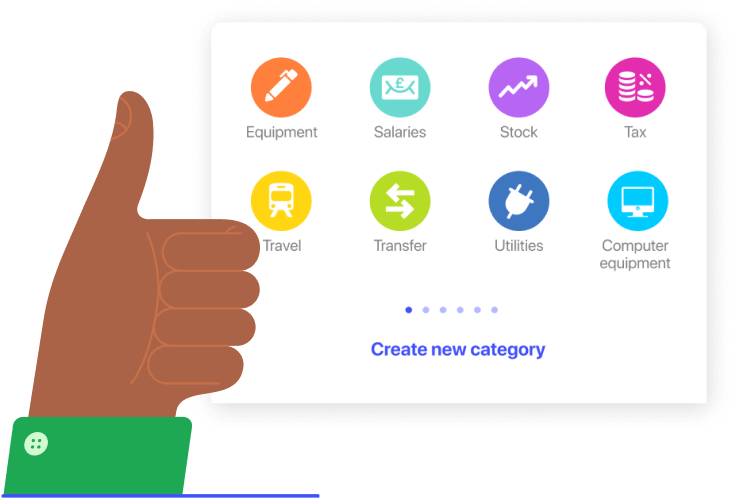
Transactions categorised automatically
Upload receipts as you go Add notes to transactions Auto-match receipts to transactions
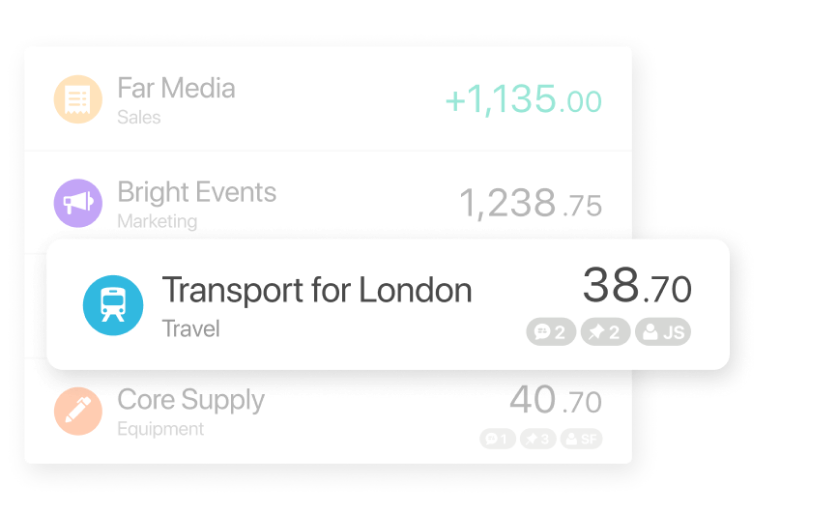
Track company expenses at a glance
Simplify your business accounting Sync with your accounting software No need for manual calculations
Set spending limits on your company expense cards
Integrate Tide Expense Cards with your accountancy software
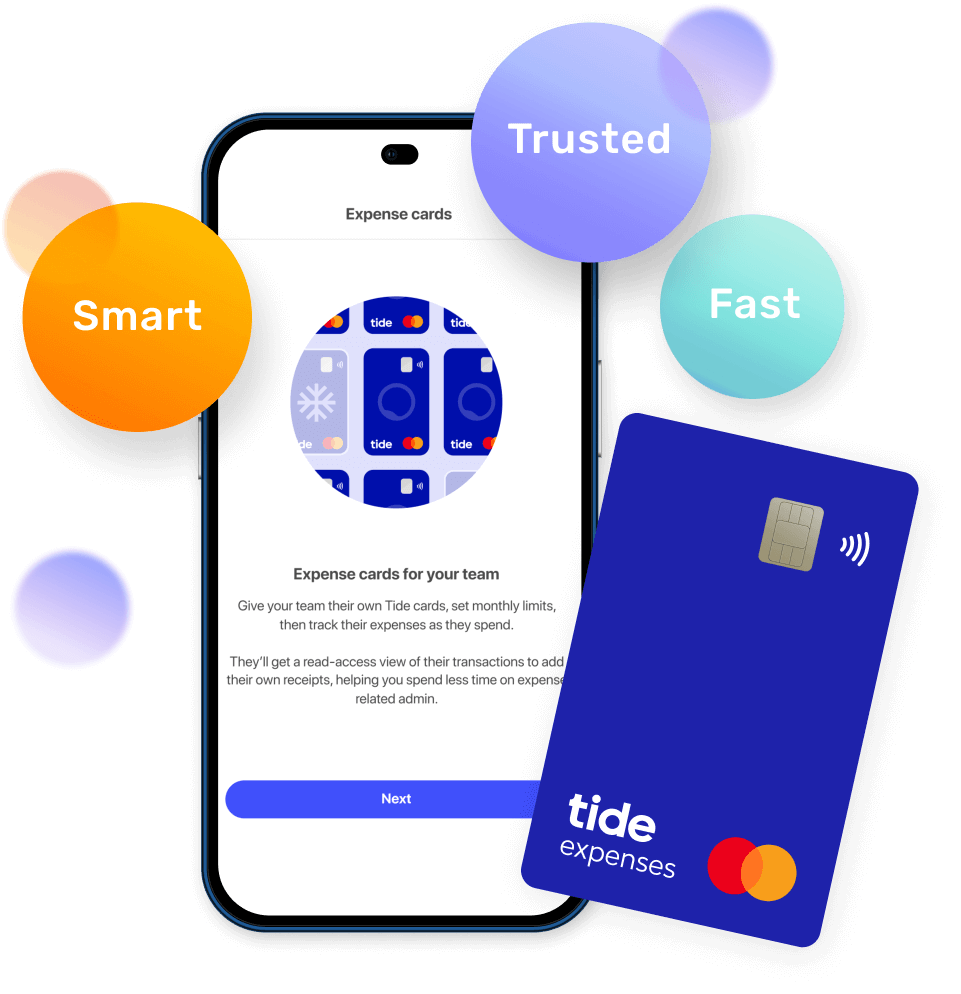
Get the smart solution for your business expenses
Jenna HillDirector at Chill Gas Ltd | London, UK
Expense Cards allow our staff the autonomy to continue their work without needing us there to approve payments. It gives us more time to focus on making money, rather than back-office tasks.
Expense Cards FAQs
On Plus, you’ll get 1 free Expense Card On Pro, you’ll get 2 free Expense Cards On Cashback or Premium, you’ll get 3 free Expense Cards
If you’re on our Free plan, we’ll charge you 1.75% currency exchange fee, for non- GBP card transactions, If you’re on a Plus, Pro or Cashback plan, we won’t charge you this fee
Open the drop-down menu in the top right corner of your Tide app Tap Go to settings Tap Manage team Tap the relevant team member’s name Tap Grant access
A business bank account that's free and easy to open





